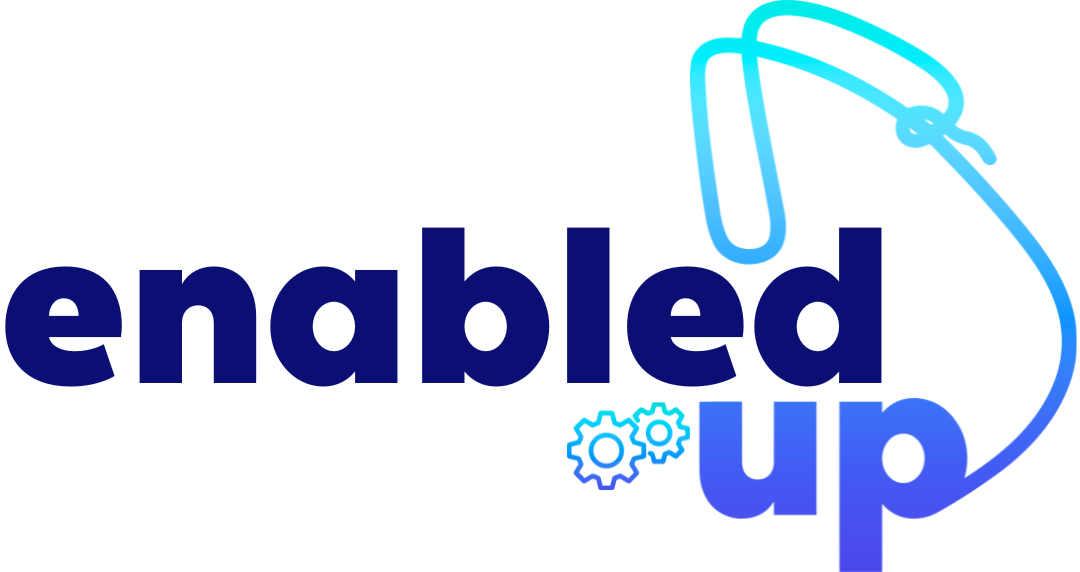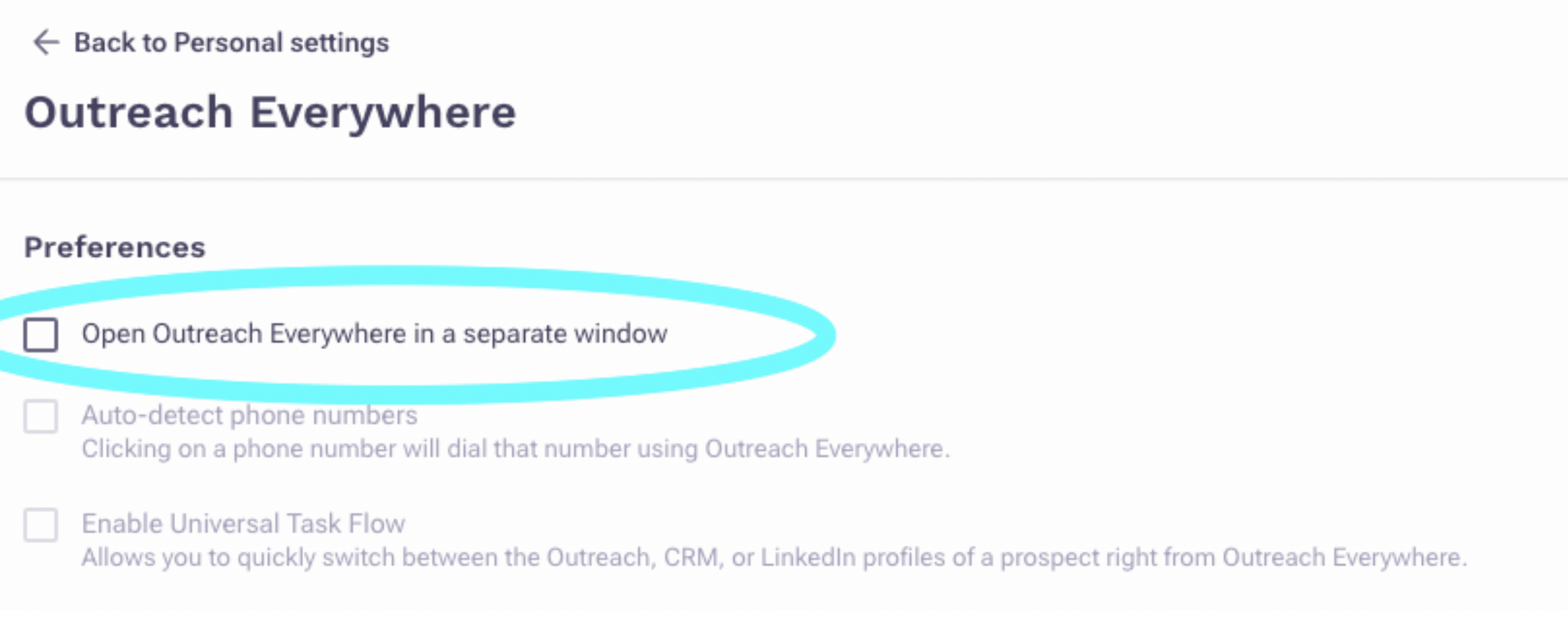Setting Up Outreach to Live within Gmail
Are you a Gmail fan? Do you utilize Outreach for your sales and business development? Then follow this process and see an increase in adoption across the board.
Outreach Personal Settings
Go to bottom left corner, hover over your profile picture/initials, and select Personal Settings settings. You should see the following sections: General, Mailboxes, Meetings, Voice, and Outreach Everywher.
Navigate over to Outreach Everywhere and click Outreach Everywhere Settings.
Under Preferences, leave Open Outreach Everywhere unchecked.
You'll love this native integration within Gmail. See for yourself in the video below of how it works and never have to leave your current email tab again.